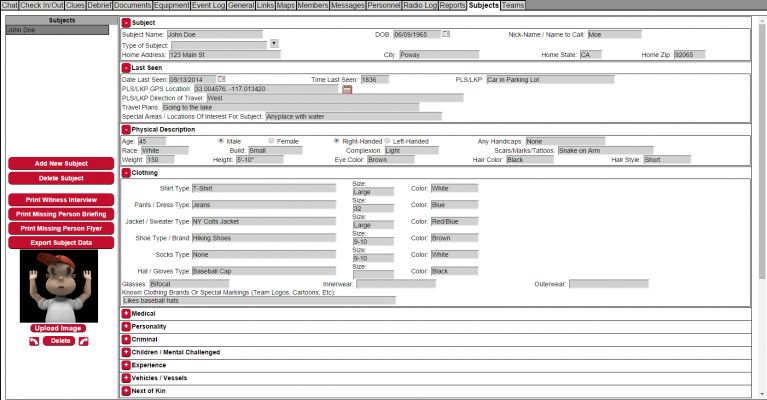Subjects
Information about the subject of your mission. Multiple subjects can be entered on this screen. Using a wireless computer connection, your interview teams can begin entering the subject information during an interview and this information will appear in the command area real time. At the end of this form is the final outcome for the subject- don't forget to go back and fill in this information after the mission is over for good record keeping. The information on this form will automatically populate a Missing Person Flyer, a Team Briefing Sheet, and a witness interview form that can all be printed with the buttons on this screen.
This screen ,like many other screens in Mission Manager, can be changed by multiple people on different computers at the same time. Changes by one person will automatically be reflected on all other screens logged into the same mission.